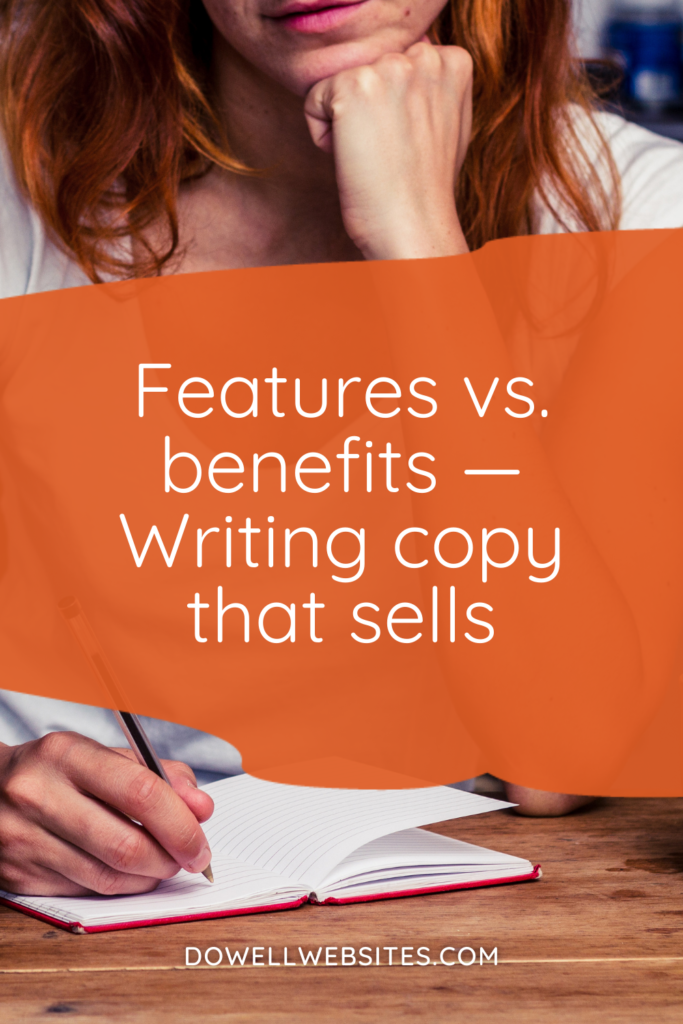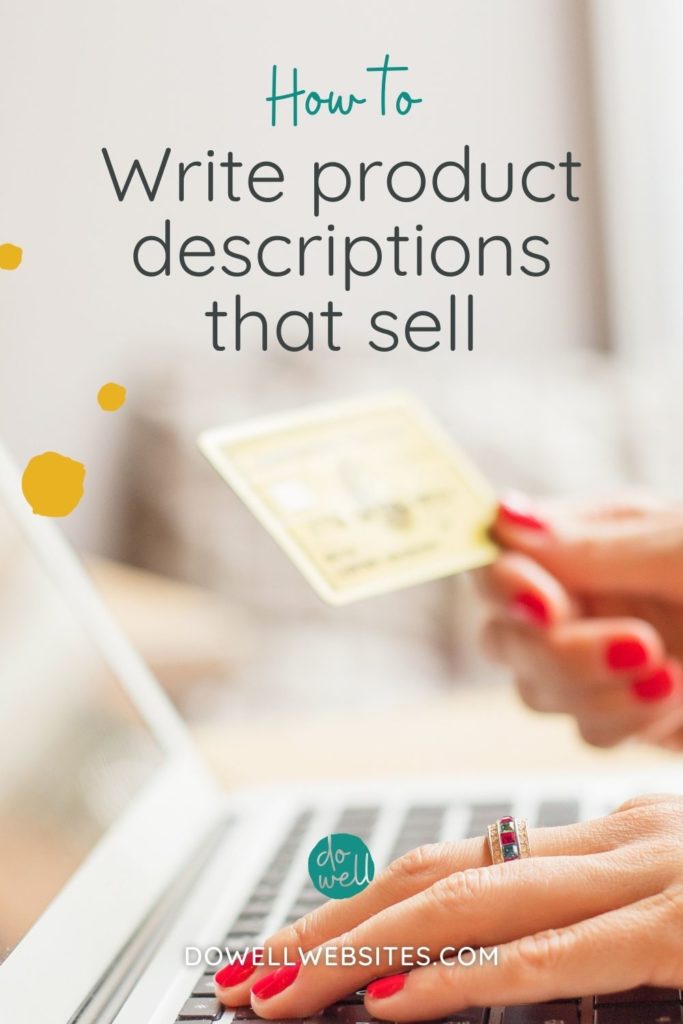Are you more of a visual learner?
Here’s a video version of this post.
8 ways to make your website look more professional
First impressions really do matter — especially when we’re talking about your website. But when you’re just starting out it doesn’t make sense to invest in an expensive website quite yet. Leaving you tasked with creating it for yourself.
And if your dream client lands on your site, but is immediately turned off by a complicated layout and have no clue how you can help them or what to do next, they’ll simply click away in search of an easier path.
The good news is that there are a few things you can do to give your website a more professional appearance. (Don’t miss tip number 8 because it’s the most important thing you can do when it comes to having a pro-looking site.)
1. Do the foundational work
Before creating any visuals for your business, you have to know and fully understand your dream client.
And I don’t just mean their physical characteristics. I’m talking about their problems, both the external obvious ones as well as the deep-seeded internal ones. For example, do you know what keeps them up at night with worry?
If you want your website to stand out and make you memorable, you’ve got to uncover the root of your dream client’s problems first so that you know how to connect with them through your visuals and copy.
2. Make it mobile-friendly
Having a website layout that responds to the screen size someone is viewing it on is no longer an option — it’s mandatory.
Well over half of all website traffic comes from mobile phones and tablets, so you need to prioritize how your site looks on smaller screens.
Also, Google indexes the mobile version of websites first. Meaning that if your site isn’t mobile-friendly it will fall behind all of the other sites that are responsive in search engine results.
3. Use a custom domain and email address
You want to appear as professional as possible when you give out your website URL and your email address and using one that you’ve purchased for your own use is the best way to do this.
For example, you want to use businessname.com rather than alli.wixsite.com/businessname or businessname.squarespace.com.
When it comes to your email address, rather than businessname@gmail.com you want to use alli@businessname.com.
The good news is that this isn’t an expensive thing to do. Your domain name will most likely be less than $15/yr to purchase and it’s currently $6/mo for GSuite which will allow you use your own domain with Gmail and gets you Google Drive storage as well.
4. Add a favicon
You have an opportunity to push your branding a bit further on your website by adding a custom favicon to your website. I’m sure you’ve seen these before, they’re the small icon or logo that appears in the corner of your internet browser’s tabs.
If you don’t change the logo to your own, most likely the one that comes with your website’s content management system, theme, or host will show up there which doesn’t look professional at all.
Keep in mind that they are small squares though, so be sure to make it legible by using just the icon from your logo or the initials of your business name.
5. Use clear, high-quality images
Nothing screams “I’m a DIY website” like using low-quality images or ones that appear pixelated or blurry.
Don’t get me wrong, I’m not saying you need to run out and hire a professional photographer if it isn’t in your budget. But there are many free stock photo sites where you can find any subject matter and style to match your brand. So no excuses, use high quality, clear images.
6. Pay attention to alignment and spacing
As humans, we are drawn to things that are balanced and tend to be distracted by things that aren’t. So, have a look through your site and check that the spacing above and below the rows of your website are even throughout. These areas are called padding or margins in your settings. Most likely you have the option to change the amount of space in any page builder that you may be using.
Another thing to pay attention to is the overall white space on your page. White space isn’t always white in color though, it’s really the negative space on the page. Without having areas of breathing room and space, your viewer will be overwhelmed and won’t know where to look. But by having space around elements you have the ability to direct your viewer to where you want them to look.
7. Don’t overcomplicate it
A common thing DIYers do is overdo it, so keep in mind that less equals more. The more clean and direct your site is the better.
If your viewer has to burn brain cells trying to figure out what you do, how you can help them and how they can work with you, then they won’t. So remove anything that complicates getting your message across as quickly as possible, like too many ads or a detailed background behind body copy, for example.
8. Be consistent
The elements on your website need to be used consistently on all of the pages of your site. For example, the font, color, and size of your page title should be the same on every page. The tone and style of your images should match. And your call-to-action buttons and all of your testimonials should look alike throughout your site.
Inconsistency creates confusion and will make you appear untrustworthy and you DON’T want that!
So show up with consistency! Consistency equals trust, and people buy from those they trust.
Now that you know how you can make your website look more professional it may be time to spruce up your branding as well. Have a look at 7 ways to make your DIY brand appear more professional.

Hi, I'm Alli McAuley.
I help passionate entrepreneurs, like you, create a strategic brand and website that stands out to your dream clients so you can run a successful business online.
My ultimate goal is to empower you with the tools you need to live your best life by doing the work your love.