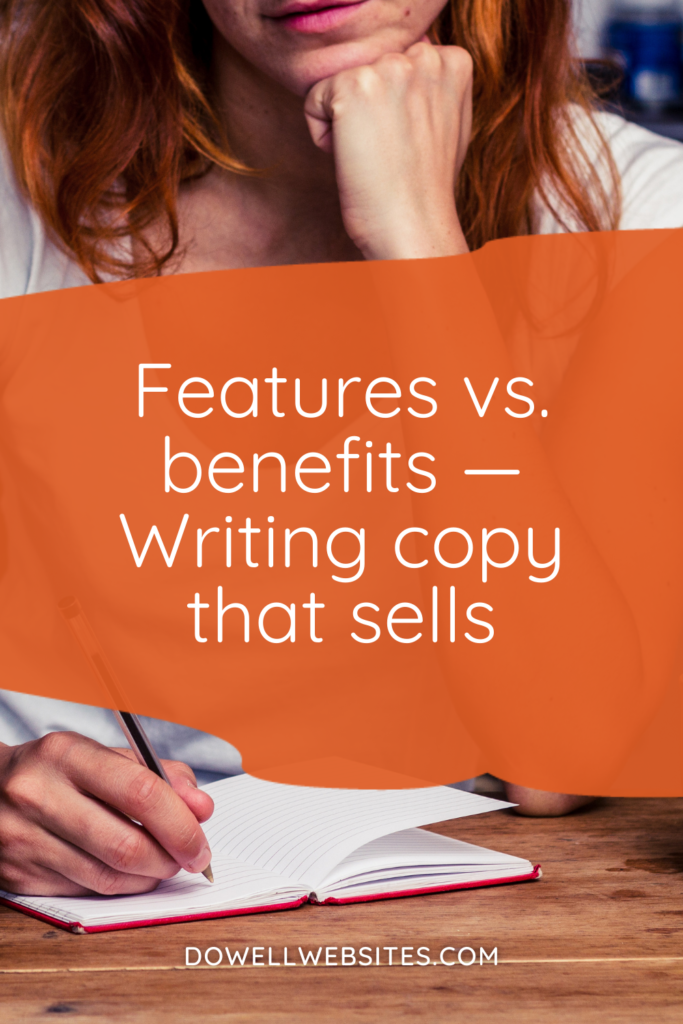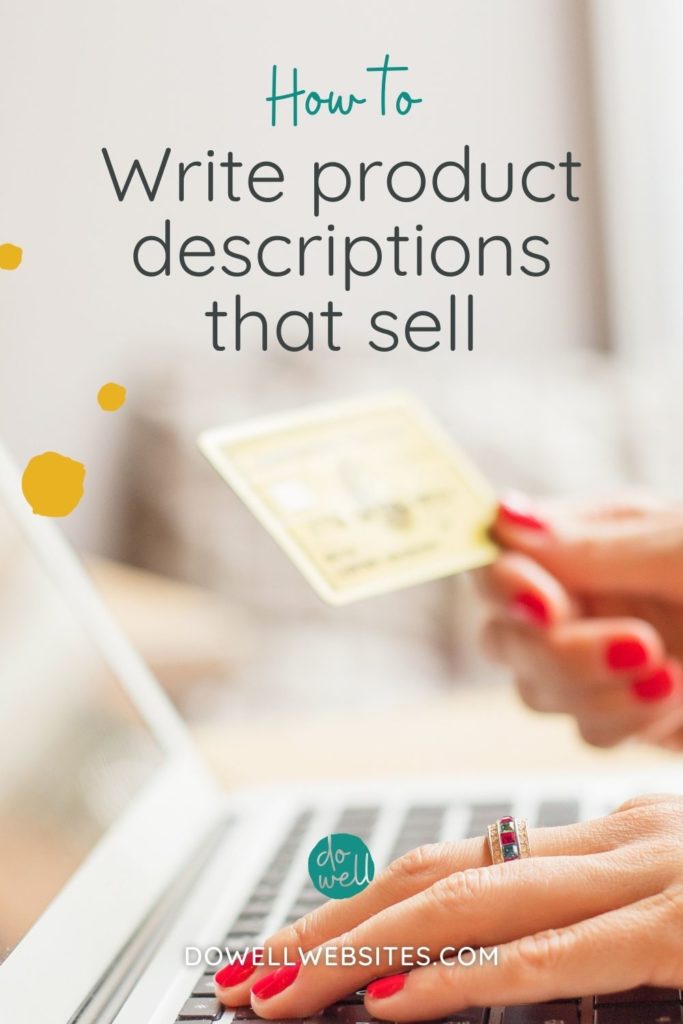Are you more of a visual learner?
Here’s a video version of this post.
How to create a brand mood board
It’s imperative that you create consistency in the way your brand appears so that you are giving your audience an experience they can rely on. But have you ever sat down to create content for your business and realize your visuals are all over the place or that you have no clue where to even start.
Making a connection with your audience will be much harder if you aren’t showing up consistently with your visuals.
When you show up consistently, your audience will start to recognize you and also start to trust you. If you use different colors, fonts, styles of imagery, and logos, you’ll appear wishy-washy and untrustworthy. And you don’t want that!
What’s a brand board?
Raise your hand if you’ve ever used Pinterest to create a board that will inspire the look and feel of a room you’re redecorating or to help you plan a birthday party.
Well, a brand board for your business is essentially the same thing. It’s where you’ll create a collection of images, fonts, patterns, and colors to inspire your entire brand.
The goal is to visually translate your brand personality with imagery and put them together in one place.
Step 1: Know your brand personality
If you haven’t already nailed down your brand’s personality, you’re going to want to start there.
Knowing exactly how you want your brand to show up as if it were a human with humanistic qualities will drive the visual elements you create for your business.
Step 2: Gather inspirational visuals
You’ll want to start collecting inspiration that visually translates the adjectives that you’ve selected for your brand personality.
You can find images many places online. Some good places to search are Pinterest, Google Images, Dribbble, Canva, Designinspiration, Adobe Spark, and any stock imagery sites.
Keep in mind that you’re gathering these graphics to use for inspiration only though, not to copy and use without having permission from the owner.
As you’re searching, try to grab a variety of types of images and graphics. It’s a good idea to find photos, illustrations, patterns, textures, colors, and typography.
Step 3: Balance your brand board
I teach how to create your brand board using Adobe Spark, but Canva is another very popular platform to use.
To create your board, start with a grid of 8 or 9 images. As you add your inspiration to the board pay attention to the balance you’re creating.
For example, you can space out like subjects, such as people, objects, patterns, and text so that they’re not right next to each other.
Another good way to create this balance is to create visual triangles with color. (Like here with yellow and here, with blue.)
Once you’ve got the visuals added to your board and it’s all balanced, you can use it to guide the rest of your branding process.
Inside of my program Simple Start, I teach my students to use this base to inspire their entire brand including a color palette, font combinations, graphic elements, and their logo.
Once the other elements of your brand are complete, add them to this board so that you have a single document to guide all of your marketing materials moving forward.
Creating a brand board is just one of the steps you need to take if you’re DIYing the brand and website for your business.
If you’re wondering what else you need to do and in what order, go and grab my free 30 Days to Launch Playbook. It’s a checkable calendar of daily prompts to simply and strategically start your online business in just one month.

Hi, I'm Alli McAuley.
I help passionate entrepreneurs, like you, create a strategic brand and website that stands out to your dream clients so you can run a successful business online.
My ultimate goal is to empower you with the tools you need to live your best life by doing the work your love.