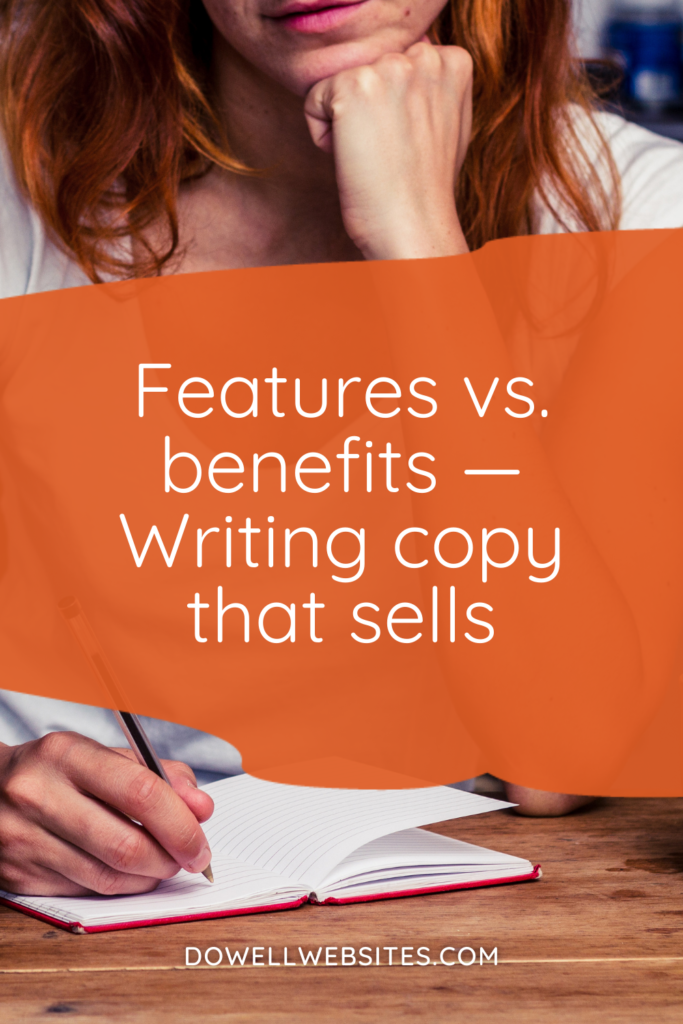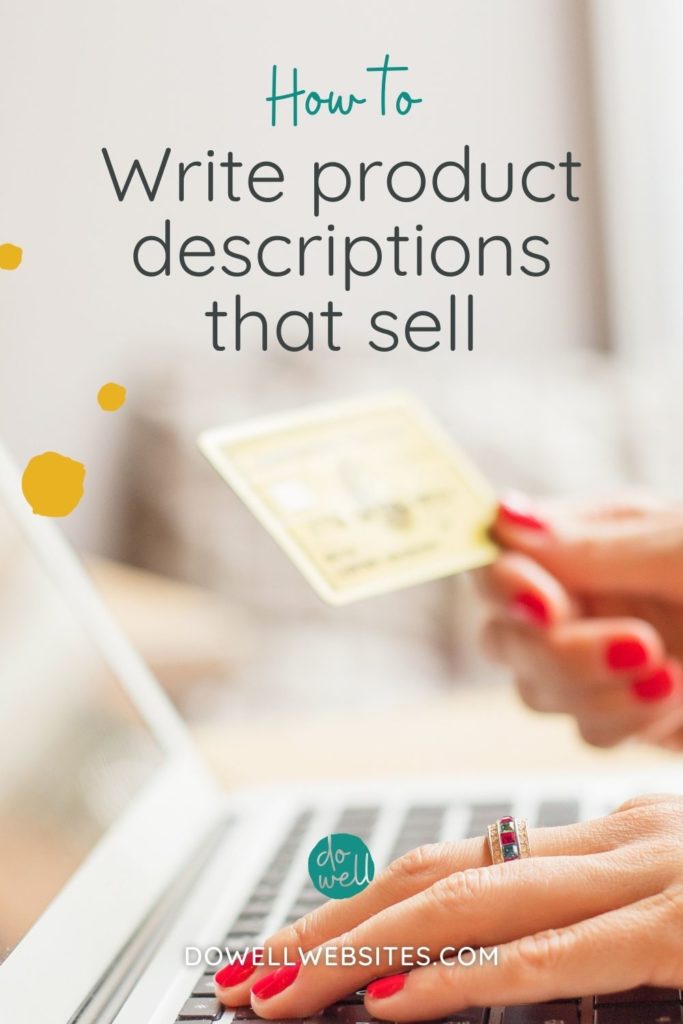Are you more of a visual learner?
Here’s a video version of this post.
Why use WordPress when you’re just starting out
You’ve probably heard people say things like, “WordPress has a steep learning curve,” or, “It’s not easy to use.” Well, I’m about to bust these myths and fill you in on why to use WordPress to build your website.
Why does the platform matter?
Deciding what platform to use for your website can be super overwhelming given all of the options available. After all, your choice will determine how well your site runs and how much customizing you can do as your business grows.
And I want your business to grow in a BIG way without the added worry, stress and cost of having to rebuild your website just so it can keep up with your big dreams, right?!
This leads me to…
Why use WordPress, Reason #1:
You need a website that can keep up with your growth.
WordPress is the most powerful and flexible of all of the platforms. The others simply cannot compete here. So when it comes to planning for the future, you need to choose a platform that is fully customizable.
Let’s say you want to add an online course, membership, or store. No problem.
Need to add a landing or sales page instead of having to pay for a third-party tool or pay for another monthly fee? Easy.
Decide to start blogging? No need to just integrate with WordPress. You’re already using it!
But what about ease of use?
Reason #2:
You need to be able to make changes easily, quickly, and without having to hire a developer every time.
You may have heard that WordPress isn’t very user-friendly. Well, I’m here to tell you that’s simply not true.
Building and customizing a website has never been easier now that page builders like Elementor and Beaver Builder are available.
You can easily change fonts, colors, images, copy, even the location of the elements on the page. And while the paid-for “pro” versions of their plugins offer added functionality, the free versions are all you really need to get up and running online! They even allow you to view how each page will appear on mobile devices and customize them as needed.
The very best thing about page builders is that they allow you to create templates.
This means that you can drag and drop the elements you want to include on a page, save it as a template, and then easily reuse the template on another page — making replicating landing pages and sales pages super quick and easy.
What about being found on google though? Well, you’re in luck…
Reason #3:
You need a website that gets visibility in search engine results.
It’s so important that you have the ability to control how each and every page of your website appears in search engine results. After all, the title and description that show up there make the difference if your dream client clicks over to your site or a competitor’s site while they are looking for help to solve their problem.
Using a free plugin like SEOPress or YoastSEO on your WordPress site allows you to easily add target keywords and custom meta titles and descriptions.
You can also edit the url for each page so you can get better click-through rates from search engine results as well as optimize your images in the WordPress dashboard.
These are just a few of the reasons that other platforms cannot compare with the SEO capabilities of WordPress.
And lastly…
Reason #4:
You need a website that’s cost-effective.
Good news then! WordPress is free to download, install, use, and modify to match your needs. And as I mentioned before it’s seemingly limitless, so you can use it to create any kind of website you can imagine. There are NO monthly subscription costs outside of any add-on paid-for plugins you may decide to use.
You only need to purchase the following to get started:
Your domain — the address of your website or what’s typed into the address bar of your web browser (for example, yourbusinessname.com). I recommend Namecheap* to purchase your domain.
Your web host — where your website files are hosted. It’s best to use a web host that performs daily backups (that they’ll restore if need be), provides a free SSL certificate, and offers 24/7 quality support. An added bonus is to have the option to create a staging site (or a clone of your site) to make edits and updates on as opposed to working on your live site. My recommendations for hosting are Siteground*, Flywheel* or WPEngine.
Can you create a strategic and beautiful website using other platforms like Squarespace and Showit? Absolutely. The question is, which website platform is best for your business as it grows? In my opinion — it’s WordPress.
Is your website already up and running? YAY YOU! Is it bringing you clients? If not, learn the 3 things you need to do to make your website work.
*This is an affiliate link. At no additional cost to you, I’ll earn a commission if you purchase using this link.

Hi, I'm Alli McAuley.
I help passionate entrepreneurs, like you, create a strategic brand and website that stands out to your dream clients so you can run a successful business online.
My ultimate goal is to empower you with the tools you need to live your best life by doing the work your love.